Whatweb

Whatweb adalah enumeration web information gathering tools yang memiliki kemampuan untuk untuk mencari informasi DNS, Lokasi server, sub domain, negara pemilik situs, email dalam domain tersebut dan masih banyak lagi yang lain.
* Lebih dari 900 plugin
* Kontrol trade off antara kecepatan / stealth dan keandalan
* Plugin termasuk contoh URL
* Performance tuning. Kontrol berapa banyak situs untuk memindai secara bersamaan
* Beberapa format log: Singkat (greppable), Verbose (dibaca manusia), XML, JSON, MagicTree, RubyObject, MongoDB.
* Web spidering Rekursif
* Dukungan Proxy termasuk TOR
* Custom HTTP header
* Otentikasi HTTP Basic
* Kontrol atas halaman web redirection
* Nmap gaya rentang IP
* Pencocokan Fuzzy
* Hasil kepastian kesadaran
* Custom plugin didefinisikan pada baris perintah
* Dukungan Proxy termasuk TOR
* Custom HTTP header
* Otentikasi HTTP Basic
* Kontrol atas halaman web redirection
* Nmap gaya rentang IP
* Pencocokan Fuzzy
* Hasil kepastian kesadaran
* Custom plugin didefinisikan pada baris perintah
CONTOH PEMAKAIAN:
whatweb example.com
whatweb v example.com
whatweb -a 3 example.com
whatweb 192.168.1.0/24
whatweb example.com
whatweb v example.com
whatweb -a 3 example.com
whatweb 192.168.1.0/24
Untuk lebih jelasnya sebagai berikut
Menggunakan WhatWeb pada beberapa situs:
Menggunakan WhatWeb pada beberapa situs:
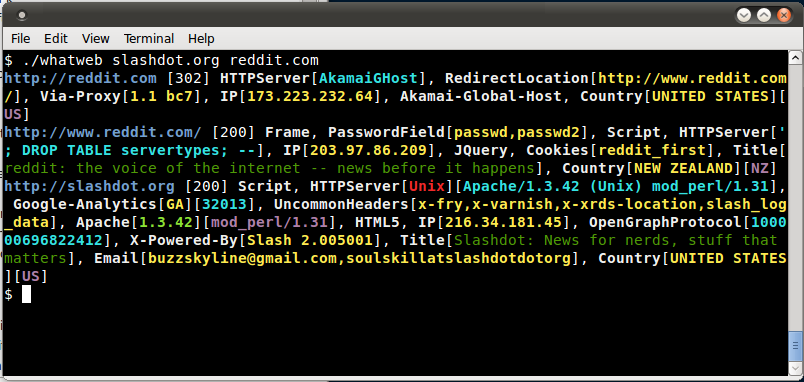
Dengan menggunakan tingkat agresi yang lebih tinggi untuk mengidentifikasi versi Joomla digunakan.
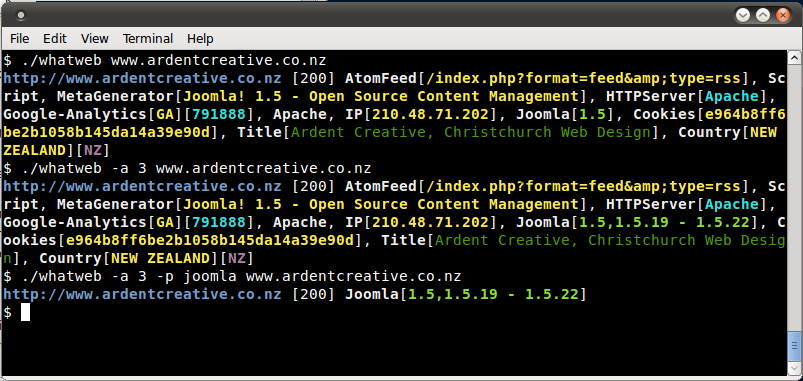
Help
.$$$ $. .$$$ $.
$$$$ $$. .$$$ $$$ .$$$$$$. .$$$$$$$$$$. $$$$ $$. .$$$$$$$. .$$$$$$.
$ $$ $$$ $ $$ $$$ $ $$$$$$. $$$$$ $$$$$$ $ $$ $$$ $ $$ $$ $ $$$$$$.
$ `$ $$$ $ `$ $$$ $ `$ $$$ $$' $ `$ `$$ $ `$ $$$ $ `$ $ `$ $$$'
$. $ $$$ $. $$$$$$ $. $$$$$$ `$ $. $ :' $. $ $$$ $. $$$$ $. $$$$$.
$::$ . $$$ $::$ $$$ $::$ $$$ $::$ $::$ . $$$ $::$ $::$ $$$$
$;;$ $$$ $$$ $;;$ $$$ $;;$ $$$ $;;$ $;;$ $$$ $$$ $;;$ $;;$ $$$$
$$$$$$ $$$$$ $$$$ $$$ $$$$ $$$ $$$$ $$$$$$ $$$$$ $$$$$$$$$ $$$$$$$$$'
WhatWeb - Next generation web scanner.
Version 0.4.7 by Andrew Horton aka urbanadventurer from Security-Assessment.com
Homepage: http://www.morningstarsecurity.com/research/whatweb
Usage: whatweb [options]
TARGET SELECTION:
Enter URLs, filenames or nmap-format IP ranges.
Use /dev/stdin to pipe HTML directly
--input-file=FILE, -i Identify URLs found in FILE, eg. -i /dev/stdin
--url-prefix Add a prefix to target URLs
--url-suffix Add a suffix to target URLs
--url-pattern Insert the targets into a URL. Requires --input-file,
eg. www.example.com/%insert%/robots.txt
--example-urls, -e Add example URLs for each selected plugin to the target
list. By default will add example URLs for all plugins.
AGGRESSION LEVELS:
--aggression, -a=LEVEL The aggression level controls the trade-off between
speed/stealth and reliability. Default: 1
Aggression levels are:
1 (Passive) Make one HTTP request per target. Except for redirects.
2 (Polite) Reserved for future use
3 (Aggressive) Triggers aggressive plugin functions only when a
plugin matches passively.
4 (Heavy) Trigger aggressive functions for all plugins. Guess a
lot of URLs like Nikto.
HTTP OPTIONS:
--user-agent, -U=AGENT Identify as AGENT instead of WhatWeb/0.4.7.
--user, -u= HTTP basic authentication
--header, -H Add an HTTP header. eg "Foo:Bar". Specifying a default
header will replace it. Specifying an empty value, eg.
"User-Agent:" will remove the header.
--follow-redirect=WHEN Control when to follow redirects. WHEN may be `never',
`http-only', `meta-only', `same-site', `same-domain'
or `always'. Default: always
--max-redirects=NUM Maximum number of contiguous redirects. Default: 10
SPIDERING:
--recursion, -r Follow links recursively. Only follow links under the
path Default: off
--depth, -d Maximum recursion depth. Default: 10
--max-links, -m Maximum number of links to follow on one page
Default: 250
--spider-skip-extensions Redefine extensions to skip.
Default: zip,gz,tar,jpg,exe,png,pdf
PROXY:
--proxy Set proxy hostname and port
Default: 8080
--proxy-user Set proxy user and password
PLUGINS:
--plugins, -p Comma delimited set of selected plugins. Default is all.
Each element can be a directory, file or plugin name and
can optionally have a modifier, eg. + or -
Examples: +/tmp/moo.rb,+/tmp/foo.rb
title,md5,+./plugins-disabled/
./plugins-disabled,-md5
-p + is a shortcut for -p +plugins-disabled
--list-plugins, -l List the plugins
--info-plugins, -I Display information for all plugins. Optionally search
with keywords in a comma delimited list.
--custom-plugin Define a custom plugin called Custom-Plugin,
Examples: ":text=>'powered by abc'"
":regexp=>/powered[ ]?by ab[0-9]/"
":ghdb=>'intitle:abc \"powered by abc\"'"
":md5=>'8666257030b94d3bdb46e05945f60b42'"
"{:text=>'powered by abc'},{:regexp=>/abc [ ]?1/i}"
LOGGING & OUTPUT:
--verbose, -v Increase verbosity, use twice for plugin development.
--colour,--color=WHEN control whether colour is used. WHEN may be `never',
`always', or `auto'
--quiet, -q Do not display brief logging to STDOUT
--log-brief=FILE Log brief, one-line output
--log-verbose=FILE Log verbose output
--log-xml=FILE Log XML format
--log-json=FILE Log JSON format
--log-json-verbose=FILE Log JSON Verbose format
--log-magictree=FILE Log MagicTree XML format
--log-object=FILE Log Ruby object inspection format
--log-mongo-database Name of the MongoDB database
--log-mongo-collection Name of the MongoDB collection. Default: whatweb
--log-mongo-host MongoDB hostname or IP address. Default: 0.0.0.0
--log-mongo-username MongoDB username. Default: nil
--log-mongo-password MongoDB password. Default: nil
--log-errors=FILE Log errors
PERFORMANCE & STABILITY:
--max-threads, -t Number of simultaneous threads. Default: 25.
--open-timeout Time in seconds. Default: 15
--read-timeout Time in seconds. Default: 30
--wait=SECONDS Wait SECONDS between connections
This is useful when using a single thread.
HELP & MISCELLANEOUS:
--help, -h This help
--debug Raise errors in plugins
--version Display version information. (WhatWeb 0.4.7)
EXAMPLE USAGE:
whatweb example.com
whatweb -v example.com
whatweb -a 3 example.com
whatweb 192.168.1.0/24
Logging & Output
Verbose output ditentukan dengan v
Verbose output ditentukan dengan v
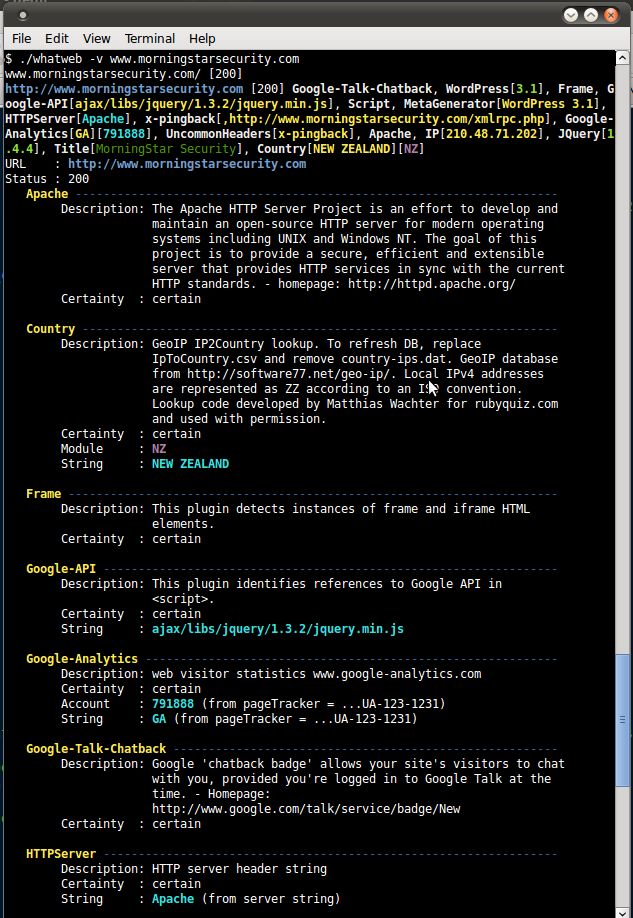
Berikut jenis penebangan yang didukung:
-log-singkat = FILE Brief, satu-line, format yang greppable
-log-verbose = FILE Verbose
-log-xml = FILE format XML. XSL stylesheet disediakan
-log-json = FILE JSON Format
--log-json verbose = FILE JSON Format verbose
-log-magictree = FILE MagicTree format XML
-log-object = Format FILE Ruby objek pemeriksaan
Nama -log-mongo-database database MongoDB
-log-mongo-koleksi Nama koleksi MongoDB. Default: whatweb
-log-mongo-tuan MongoDB hostname atau alamat IP. Default: 0.0.0.0
-log-mongo-nama MongoDB nama pengguna. Default: nihil
-log-mongo-password password MongoDB. Default: nihil
-log-kesalahan = kesalahan FILE Log. Hal ini biasanya dicetak ke layar merah.
Anda dapat output ke beberapa log bersamaan dengan menentukan beberapa opsi baris perintah logging.
-log-verbose = FILE Verbose
-log-xml = FILE format XML. XSL stylesheet disediakan
-log-json = FILE JSON Format
--log-json verbose = FILE JSON Format verbose
-log-magictree = FILE MagicTree format XML
-log-object = Format FILE Ruby objek pemeriksaan
Nama -log-mongo-database database MongoDB
-log-mongo-koleksi Nama koleksi MongoDB. Default: whatweb
-log-mongo-tuan MongoDB hostname atau alamat IP. Default: 0.0.0.0
-log-mongo-nama MongoDB nama pengguna. Default: nihil
-log-mongo-password password MongoDB. Default: nihil
-log-kesalahan = kesalahan FILE Log. Hal ini biasanya dicetak ke layar merah.
Anda dapat output ke beberapa log bersamaan dengan menentukan beberapa opsi baris perintah logging.
Plugin:
Matches yang dibuat dengan:
* String teks (case sensitive)
* Regular ekspresi
* Google Hack query database (terbatas set kata kunci)
* MD5 hash
* URL pengakuan
* Tag HTML pola
* Custom ruby kode untuk operasi pasif dan agresif
* String teks (case sensitive)
* Regular ekspresi
* Google Hack query database (terbatas set kata kunci)
* MD5 hash
* URL pengakuan
* Tag HTML pola
* Custom ruby kode untuk operasi pasif dan agresif
$ ./whatweb L
WhatWeb Daftar Plugin
Nama Deskripsi Plugin
-------------------------------------------------- -----------------------------
1024-CMS 1024 adalah salah satu terkemuka beberapa CMS jalan dengan i
360-Web-Manager 360-Web-Manager - homepage: http: //www.360webmanager.
4images 4images adalah berbasis web galeri foto managem kuat
... (Dipotong - ada banyak)
1024-CMS 1024 adalah salah satu terkemuka beberapa CMS jalan dengan i
360-Web-Manager 360-Web-Manager - homepage: http: //www.360webmanager.
4images 4images adalah berbasis web galeri foto managem kuat
... (Dipotong - ada banyak)
Untuk melihat lebih detail tentang plugin atau plugin
$ ./whatweb -I PhpBB
WhatWeb Plugin Informasi
Mencari phpBB
-------------------------------------------------- ------------------------------
Nama Plugin Detail
phpBB
Penulis: Andrew Horton
Versi: 0.3
Contoh: 16
Cocok: 7
Fungsi pasif: Ya
Fungsi agresif: Ya
Deteksi versi: Ya
Keterangan:
phpBB adalah forum phpbb.org gratis
-------------------------------------------------- ------------------------------
WhatWeb Plugin Informasi
Mencari phpBB
-------------------------------------------------- ------------------------------
Nama Plugin Detail
phpBB
Penulis: Andrew Horton
Versi: 0.3
Contoh: 16
Cocok: 7
Fungsi pasif: Ya
Fungsi agresif: Ya
Deteksi versi: Ya
Keterangan:
phpBB adalah forum phpbb.org gratis
-------------------------------------------------- ------------------------------
1.Plugin di Temukan
Semua plugin yang dimuat secara default. Plugin dapat dipilih dengan direktori, file atau nama plugin yang sebagai daftar dipisahkan koma dengan p atau -plugin opsi baris perintah. Setiap item daftar mungkin memiliki pengubah: + menambah set lengkap, - menghapus dari set lengkap dan tidak ada pengubah menimpa default.
Contoh:
-plugins + plugin-cacat, -foobar
-plugins + / tmp / moo.rb
-plugins foobar (hanya pilih foobar)
-p judul, md5, +. / plugins-cacat /
-p ./plugins-disabled,-md5
Plugin agresif
WhatWeb memiliki beberapa tingkat agresi. Secara default tingkat agresi diatur ke 1 (pasif) yang mengirimkan permintaan HTTP GET tunggal.
1 (Pasif) Membuat satu permintaan HTTP per sasaran. Kecuali untuk pengalihan.
2 (Sopan) Reserved untuk penggunaan masa depan
3 (Agresif) Pemicu fungsi plugin agresif hanya bila plugin cocok pasif.
4 (Heavy) Pemicu fungsi agresif untuk semua plugin. Tebak banyak URL seperti Nikto.
Spider Rekursif:
Pilihan rekursi digunakan untuk memindai beberapa atau semua website dengan WhatWeb. Spidering Rekursif akan mengikuti setiap link pada halaman web jika dalam situs yang sama, kemudian ulangi proses di halaman diikuti.
Pengaturan dikonfigurasi untuk spidering rekursif adalah:
-recursion, -r Ikuti link rekursif. Hanya mengikuti link di bawah jalan (default: off)
-depth, -d kedalaman rekursi Maksimum (default: 10)
max-link, Jumlah maksimum -m link untuk mengikuti pada satu halaman (default: 250)
-spider-skip-ekstensi Redefine ekstensi untuk melewati. (Default: zip, gz, tar, jpg, exe, png, pdf)
Keterbatasan spidering tersebut. Ini mengikuti link dalam tag <a>, ini adalah tag HTML yang dirancang khusus untuk link. Laba-laba tidak mendapatkan URL dari sumber lain. Beberapa pilihan yang baik untuk perbaikan di masa depan adalah tag gambar, misalnya <img src = "/ images / boats.jpg">, bentuk tag, misalnya <form action = "/ vote.php">, jalur URL dalam file CSS, dll
Laba-laba disediakan oleh Anemone, permata ruby pihak ketiga. Tidak mengikuti arahan ulang. Misalnya treshna.com URL akan gagal dan www.treshna.com akan menghasilkan hasil.
Kinerja & Stabilitas:
beberapa fitur untuk meningkatkan kinerja dan stabilitas pilihan WhatWeb.
–max-threads, -t Number of simultaneous threads. Default: 25.
–open-timeout Time in seconds. Default: 60
–read-timeout Time in seconds. Default: 120
–wait=SECONDS Wait SECONDS between connections
Selain itu, mengubah user-agent menggunakan -U atau -user-agent opsi baris perintah akan menghindari aturan Snort IDS untuk WhatWeb.
Tanpa kinerja permata em-menyelesaikan ganti secara signifikan terdegradasi.
Jika Anda memindai rentang alamat IP, jauh lebih efisien untuk menggunakan port scanner seperti nmap untuk menemukan yang memiliki port 80 terbuka sebelum pemindaian dengan WhatWeb.
Set karakter deteksi, dengan plugin Charset, yang dibutuhkan oleh JSON dan MongoDB logging menggunakan CPU lebih daripada sebaliknya.
Opsional Dependensi
Tanpa kinerja permata em-menyelesaikan ganti secara signifikan terdegradasi.
gem install em-resolv-replace
Untuk mengaktifkan JSON logging menginstal permata json.
gem install json
gem install bson_ext
Untuk mengaktifkan MongoDB logging menginstal permata mongo.
gem install mongo
Untuk mengaktifkan karakter deteksi set dan MongoDB logging menginstal permata rchardet.
gem install rchardet
Release History
Version 0.3 Released at Kiwicon III (kiwicon.org), November 2nd, 2009
Version 0.4 Released March 14th, 2010
Version 0.4.1 Released April 28th, 2010
Version 0.4.2 Released April 30th, 2010
Version 0.4.3 Released May 24th, 2010
Version 0.4.4 Released June 29th, 2010
Version 0.4.5 Released August 17th, 2010
Version 0.4.6 Released March 25th, 2011
Version 0.4.7 Released April 5th, 2011
Version 0.4 Released March 14th, 2010
Version 0.4.1 Released April 28th, 2010
Version 0.4.2 Released April 30th, 2010
Version 0.4.3 Released May 24th, 2010
Version 0.4.4 Released June 29th, 2010
Version 0.4.5 Released August 17th, 2010
Version 0.4.6 Released March 25th, 2011
Version 0.4.7 Released April 5th, 2011
DEVELOPERS
Andrew Horton
Brendan Coles
Brendan Coles
CONTRIBUTORS
Terima kasih kepada orang-orang berikut ini yang telah memberikan kontribusi untuk WhatWeb
Emilio Casbas
Louis Nyffenegger
Patrik Wallström
Caleb Anderson
Tonmoy Saikia
Aung Khant
Erik Inge Bolsø
nk@dsigned.gr
Michal Ambroz for writing the Makefile and Man pages
Gremwell for improving the MagicTree logging
Louis Nyffenegger
Patrik Wallström
Caleb Anderson
Tonmoy Saikia
Aung Khant
Erik Inge Bolsø
nk@dsigned.gr
Michal Ambroz for writing the Makefile and Man pages
Gremwell for improving the MagicTree logging
Update Informasi Tambahan
Pengembangan WhatWeb membangun fitur update reguler.
* WhatWeb-dev: https://github.com/urbanadventurer/WhatWeb/
* WhatWeb-dev stabil: https://github.com/bcoles/WhatWeb/
* WhatWeb-dev stabil: https://github.com/bcoles/WhatWeb/
Telusuri wiki untuk dokumentasi lebih dan teknik penggunaan canggih.
* Wiki: https://github.com/urbanadventurer/WhatWeb/wiki/
#Salam Security
##Sumber:http://www.morningstarsecurity.com/research/whatweb






Tidak ada komentar:
Posting Komentar